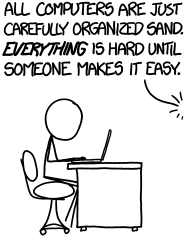Lab 1 (clab-part1): Basic C Programming
Before you start Lab 1, make sure you've done the lab environment setup.
In this lab, you will get hands dirty doing some basic C programming and debugging. The lab asks you to write several simple C functions in programs whose skeleton code are already provided for you.
Programming style:
For style, please read this style guide and follow the advice.
First, click on Lab1's github classroom invitation link (posted in Campuswire) and select your NYU NetID to link your github account to your NetID. If you encounter a warning/error saying "Repository Access Issues", you should check your email (the email your github account is registered under), find an email from Github classroom inviting you to join the nyu-cso-sp26/clab-part-1-XXX repository and accept the invite.
Next, clone your repo by typing the following
$ cd cso-labs $ git clone git@github.com:nyu-cso-sp26/clab-part1-<YourGithubUsername>.git lab1
File modification
For this lab, the only files that you should modify are bitfloat.c, ptr.c and array.c. You may read other files but you must not change them..
Complete the exercises in files bitfloat.c, ptr.c, array.c, in order. It is recommended that you complete and test the exercises in each file individually before moving on to the next. For example, suppose you have completed the exercise in bitfloat.c. You can test by first launching the lab's docker container (see instructions here). Once you a prompt like Once you've passed all the tests, you should see this (note that get_precision is a bonus problem):
The `-a` flag (as in the command `git commit -am ...`) tells git to add the changes you've made to existing files to the current commit.
If you do not provide this flag, the changes you made to the existing files will not be committed.
After you've pushed your changes with git push, they are safely stored on github.com.
Even if your laptop catches on fire in the future, those pushed changes can still be retrieved.
However, you must remember that git commit by itself does not save your changes on github.com
(it only saves your changes locally). So, don't forget to type that git
push origin master.
If your program passes all the tests included in clab_test.c files, you'll receive the full mark. However, the lab mark is a only small fraction of the final grade, we'll evaluate your actual understanding of the lab in a corresponding in-person test.
student@3694b47269f3:/cso-labs$ cd lab1
student@3694b47269f3:/cso-labs/lab1$ make
student@3694b47269f3:/cso-labs/lab1$ ./clab_test
Bit at pos 0 of int 1 should be 1 (returned 23)
---Start testing bitfloat.c
get_bit_at_pos...
Aborted (core dumped)
From the above error message, you can see that my implementation of get_bit_at_pos in bitfloat.c did not pass the test. Debug and try again.
Complete and test each part individually before moving on to the next one.
student@3694b47269f3:/cso-labs/lab1$ ./clab_test
---Start testing bitfloat.c
get_bit_at_pos...passed
flip_bit_at_pos...passed
get_most_significant_byte...passed
sum_overflowed...passed
get_exponent_field...passed
get_precision...passed
---Test bitfloat.c Passed
---Start testing ptr.c
set_to_five...passed
initialize_ptr...passed
swap_int...passed
---Test ptr.c Passed
---Start testing array.c
array_sum...passed
array_cpy...passed
bubble_sort...passed
big_to_little_endian...passed
---Test array.c Passed
Saving changes while you are working on Lab1
You should frequently save your
work to protect against laptop failures and other unforeseen troubles.
You save the changes by first "committing" them to your local lab repo and then "pushing"
those changes to the repo stored on github.com
$ git commit -am "saving lab1 changes"
$ git push origin master
Debugging the lab
Below are some advice on how to debug common problems encountered in doing this lab:
$ gdb clab_test
(gdb) bt
bt is the gdb command to print the stack trace which tells you where the problematic execution occurs and how the program got there.
Here is a basic GDB tutorial that you should go through by yourself.
Handin Procedure
Follow these instructions.
Grading